In recent years, the trend that optical fiber cables are gradually replacing copper wire as the appropriate method of communication signal transmission has become obvious. They straddle the long distances between local telephone systems and provide backbone for many network systems. Besides, other system users of optical fiber cable include cable television services, university campuses, office buildings, industrial plants, and electric utility companies. Then, what are the optical fiber cable types?
Optical Fiber Cable Types
According to the light transmission mode, optical fiber cable can be classified into two types: single mode and multi mode.
Also known as single mode optical fibers, and single mode optical waveguides, the single mode optical fiber cable is a kind of single stand of fiberglass, 8.3 to 10 microns in diameter (mostly two fibers are used), which has one mode of transmission. The diameter of single mode optical fiber is relatively narrow, through which only one mode will propagate typically 1310 or 1550nm. It has higher bandwidth than multimode optical fiber, but requires light source with narrower spectral width.
Single mode fiber cable provides higher transmission speed and 50 times higher distance than multimode cable, but it also needs higher fiber optic cable price. The single mode fiber has a much smaller core than the multimode. The small core (just 9µm) and single light-wave almost eliminate any distortion caused by overlapping light pulses, providing the minimum signal attenuation and maximum transmission speed for any type of fiber cable.

Figure1: Single Mode Optical Fiber Cable
Single mode cables can be classified into OS1 and OS2.
- OS1 – OS1 is used for indoor, that is, campus, data center and so on. The wiring is tightly cushioning. Indoor fiber is more resistant to bending. It is more plastic and flexible, and the buffer cable can reduce the risk of catastrophic damage.
- OS2 – OS2 is used for outdoor or loose tube, namely streets, underground, etc. Outdoor fibers are bend sensitive, so it is easier to break during installation, unless unless they are carefully installed.
Multimode cables are slightly larger in diameter and share a common diameter in the 50-100 micron range of optical components (the most common size in the United States is 62.5 µm). Multimode fiber provides you with high bandwidth (up to 10 to 100Mbs- Gigabit to 275m to 2Km) over medium distance.
Multimode optical fibers are usually cost-effective for inside buildings or enterprise campuses, while single mode is more suitable for longer distance running. Single mode optical fiber can transmit longer distances, but usually used in expensive equipment. For devices with a length of not more than a few hundred meters, multimode is cost-effective.
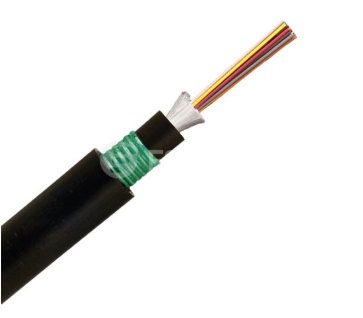
Figure2: Multimode Optical Fiber Cable
Multimode cables can be found in OM1, OM2, OM3 and OM4 types. Each type has its own characteristic.
- OM1 – With a core size of 62.5 microns (µm), the OM1 cable is usually equipped with an orange jacket. It can support 10 Gigabit Ethernet at a length of 33 meters. It is most commonly used in 100 Megabit Ethernet applications.
- OM2 – OM2 also has the orange color suggested jacket. Its core size is 50µm, not 62.5µm. It supports 10 Gigabit Ethernet, up to 82 meters in length, but it`s more commonly used for 1 Gigabit Ethernet applications.
- OM3 – OM3 has the suggested jacket of the aqua color. Like OM2, its core size is 50µm, but cables are optimized for laser-based devices that use fewer light modes. As a result of this optimization, it can run 10 Gigabit Ethernet over a length of 300 meters. Since commissioning, production technology has improved the overall performance of OM3, enabling its use with 40 Gigabit and 100 Gigabit Ethernet up to 100 meters.
- OM4 – OM4 also has the suggested jacket of the aqua color. This is a further improvement of OM3. OM4 also uses a 50µm core, but it supports a 10 Gigabit Ethernet at a length of 550 meters and a 100 Gigabit Ethernet at a length of up to 150 meters.
Conclusion
Optical fiber is so powerful, there is no doubt that on-line communication through optical fiber cables is our future, and optical fiber will carry most of the traffic. Only fiber optic cable, its long distance, reliability, space saving, anti-interference and relatively low cost can help the public and enterprise operators to control their budget and provide high quality services at a faster rate. FS.COM provides a wide range of fiber optic cables with detailed specifications to facilitate your choice, including simplex/duplex single mode fiber optic cable, as well as OM2/OM3/OM4/OM5 multimode fiber optic cables. Custom service is also available for your specific requirements.

