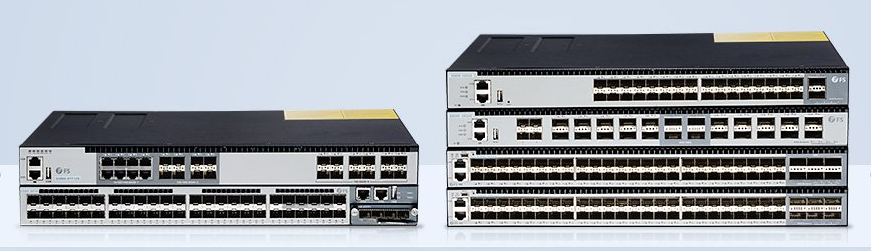As everyone knows, in the data center, a large number of cables scattered and entangled together will cause maintenance trouble. Therefore, how to achieve a successful cable management is a hot spot. We all know that cable management solution can be generally divided into horizontal cable management and vertical cable management. As for different management solution, there are different products, such as fiber optic patch panel, cable manager, fiber rack, etc. need to be installed. Today, let’s talk about how to install 1U/2U cable manager in horizontal cable management.

1U/2U Cable Managers for Horizontal Cable Management
When it comes to horizontal cable management, the 1U/2U horizontal cable managers cannot be ignored. There are many styles of horizontal cable managers which are helpful in rack cable management.
Here we take FS 1U plastic single sided horizontal cable manager with finger duct as an example to explain. The 1U plastic single sided horizontal cable manager can safely organize and protect network cables. The design of the finger duct is one of the most popular managers in the market. The detachable hinge cap provides easy access to the cable management, reducing installation time and costs, and protecting the cable from damage or dust. By the way, this 1U cable management suite has two versions: one side and two sides. The two-sided horizontal cable manager provides flexibility for front and rear cable management.

Figure: FS 1U Plastic Single Sided Horizontal Cable Manager with Finger Duct
In addition, there is another commonly used horizontal cable manager: the cable manager with the D-ring. Unlike the cable manager with the figure duct, the horizontal cable manager with D-rings is an open-access management tool. Moreover, it also provides great flexibility. Components and cables can be easily added with the growth of system requirements.

Figure 2: Horizontal Cable Manager with D-ring
Install 1U/2U Cable Managers in Horizontal Cable Management
Choosing 1U/2U horizontal cable managers is not an easy task, so does their installation.
First, please fix the M6 nuts on the standard racks and align the installation holes of both horizontal cable managers and standard racks. Then, please fasten the managers with M6 screws. Finally, please make sure that the screws are tightened and the nuts are assembled correctly. When these steps are accomplished, our installation is completely finished. Attention! I have an advice for you: before installing, please make sure the racks or cabinets steady to avoid any personal injury for cabinet rollover. The video below elaborates the 1U/2U horizontal managers cabling details.
Conclusion
With the help of horizontal cable manager, more secure cabling is reasonably used in space. It is very important to install the horizontal cable manager and use it to arrange a large number of cables. Hopefully, after reading this post, you will be able to understand how to install cable managers in the horizontal cable management. The cost of the horizontal cable manager is always affordable, which is a necessary investment to avoid the huge losses of future cable chaos. The horizontal cable manager provides an effective way to manage cables on the fiber rack. FS.COM provides various cable management tools with various configurations. Whenever you need to sort out the server rack cable, please visit www.fs.com.