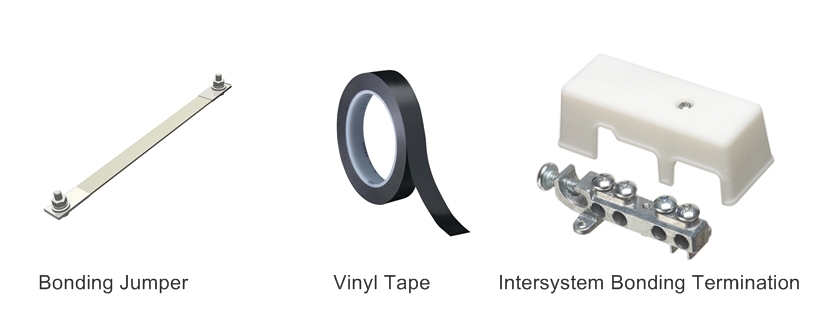Armored fiber optic cables are designed to provide extra mechanical protection for the inner fiber. They employed two types of cable housing to prevent damage; one is interlocking armor and the other is corrugated armor. The former is an aluminum armor that is spirally wrapped around the cable and it is applied in indoor and indoor/outdoor cables. It offers superior durability and resistance to extrusion. The latter is a coated steel strip that is folded longitudinally around the cable. It is generally used in outdoor cables and offers extra mechanical and rodent protection. You may be very familiar to installing standard fiber optic cable. But armored fiber optic cable installation is very different. This article will explain how to install armored fiber optic cable and the things that should be noticed in splice.
Installing armored fiber optic cable can bring benefits to the network system but it also has some shortcomings in practice.
During some indoor and outdoor installations, there is a need to provide added mechanical protection for the cable due to the harsh installation environment. For example, underground cabling in rocky soil or in buildings with congested pathways where fiber cables may be crushed. Installing an armored fiber optic cable in these cases would provide extra protection to the optical fiber and added reliability for the network, reducing the risk of downtime and cable damage due to rodents, construction, moisture and other factors.
However, installing interlocking or corrugated armored cable has the inconvenience that bonding and grounding is required. This inconvenience can be removed by using an dielectric armored cable, which can provide the desired protection like any armored cables and calls for no bonding and grounding of the armor, or extra steps of installing a conduit and cable when the cable has no armored protection. But the dielectric armored cable is more costly than metallic armored cable or cable conduit.
The key to knowing the steps of installing armored fiber optic cable is to know how to correctly bond and ground the armor. Since the metallic components (interlocking and corrugated armor) of the cable is conductive, proper bonding and grounding is required for the dissipation of unwanted electrical current so as to effectively ensure personal and site safety.
The first step is to connect the cable armor to a bonding or grounding electrode conductor. This can be accomplished right after the cable is accessed, and the armor is exposed. A bonding conductor or jumper is a short length of conductor, such as copper wire, that maintains electrical conductivity between two metal objects. The bonding conductor is required to be UL-listed and made of either copper or another corrosion-resistant conductive metal. This stranded or solid wire can be insulated, covered or bare. The bonding conductor can be attached to the armor by the use of a listed clamp, lug or connector, as stated in NEC Article 250.70.
Once the clamp is installed, vinyl tape can be tied around the clamp and exposed armor to protect the installer and the fiber from any sharp edges where the armor is exposed.
For the conductive fiber-optic cable to be fully grounded, the bonding conductor from the cable needs to be bonded to the intersystem bonding termination, or another accessible location according to NEC Article 770.100. The intersystem bonding termination is the device that connects the bonding conductors to the building’s grounding electrode and ultimately to earth. Typically this is accomplished by connecting the bonding conductor to a dedicated path back to the telecommunications main grounding busbar (TMGB) or the telecommunications grounding busbar (TGB). When the armored cable is correctly bonded and grounded, it minimizes the risk of unwanted electrical current that could potentially harm workers, property or equipment.
Since the armored cable is different from common fiber optic cables in that a stainless steel armor is inside the cable jacket and outside the optical fiber, it has special requirements during splice. Some tests and measurements should be made to ensure that the armor of fiber optic cable is continuous.There are two areas of concern. The first is armor bonding within a splice and the second is armor continuity between splices. We should pay attention to these two aspects to accomplish a good splice of armored cables.
Armored fiber optic cable brings benefits in providing solid protection to the cable and thus the network. Knowing how to bond and ground the metallic armor is very important in safely installing this type of cable. Also to ensure the armor continuity during splice is essential to keep the high performance of armored fiber optic cable.