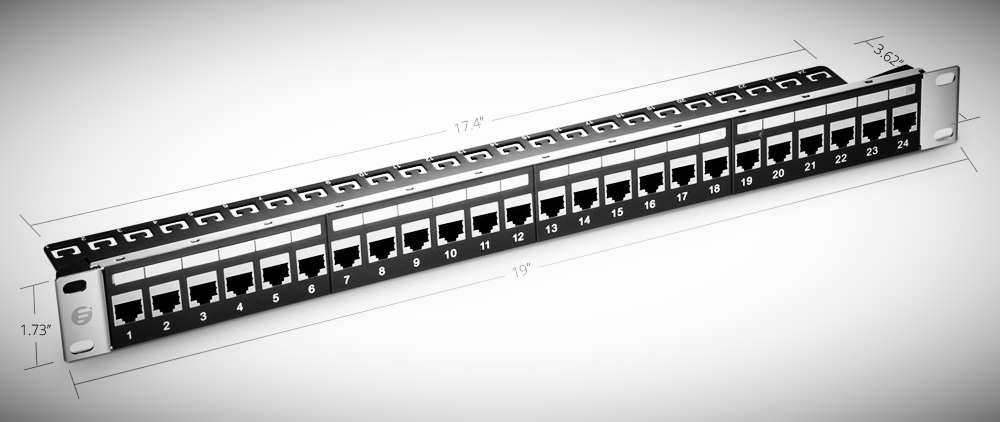Along with its incredible speed, bandwidth and flexibility, industrial and growing features and functions from the commercial and industrial spaces, all of these can make the simple choice of a switch seem overly complex. To select a right and suitable switch for your network, you have to consider many factors, such as PoE switch or non PoE, managed or unmanaged. And nowadays, 24 port poe gigabit switch is very common and popular with its potential ability to expand operation. Here in this article, we will make a comparison between 24 port PoE gigabit switch managed vs unmanaged to help customers have a clear understanding of them and make the right decision.
24 Port PoE Gigabit Switch Managed vs Unmanaged: What’s the Difference between PoE and Non PoE?
PoE (Power over Ethernet) is a capability that facilitates powering a device (such as an IP phone, IP Surveillance Camera, or Wireless Access Point) over the same cable as the data traffic. One of the advantages of PoE is the flexibility it provides in allowing you to easily place endpoints anywhere in the business, even places where it might be difficult to run a power outlet. One example is that you can place a Wireless Access Point inside a wall or ceiling. Switches deliver power according to a few standards – IEEE 802.3af delivers power up to 15.4 Watts on a switch port whereas IEEE 802.3at (also known as POE+) delivers power up to 30 Watts on a switch port. With a 24 port poe gigabit switch, you can use it in many ways. For example, to power an IP Megapixel Camera network, you’ll need a total power per port of 30W. For a 24 port poe gigabit switch with a power budget of 360W, you can continue to add IP cameras until you reach your budget. If you have 2 SFP ports, you can also connect to multiple switches, as well.
24 Port PoE Gigabit Switch Managed vs Unmanaged: What’s the Difference between Managed and Unmanaged?
Generally speaking, network switches can be classified into two categories: managed and unmanaged. A managed 24 port gigabit poe managed switch refers to a network switch that can be accessed and programmed by a network manager. These switches can be managed on site or remotely. A managed switch is typically used in larger office settings. There are a variety of 24 port gigabit poe managed switch available from leading manufacturers such as FS.COM. On the contrary, an unmanaged switch does not allow a manager to change any settings. It functions according to factory specifications. An unmanaged switch is ideal for home use where modifications are not necessary. More details between managed switches and unmanaged switches can be obtained from the following table.
| Type | Managed Switches | Unmanaged Switches |
| Features | Dynamic ARP Inspection, IPv4 DHCP snooping, QoS, SNMP, VLAN, CLI, IP routing, port mirroring, redundancy, etc. | Fixed configuration—doesn’t support any configuration interface or options |
| Performance | Switch can be configured Control over Access Control over LAN traffic—Priority SNMP—Allows for remote troubleshooting of the network |
Plug and play with limited configuration like default QoS settings |
| Security | Very good. Provide protection of the data plane, control plane and management plane | Not very good. No security other than accessories such as lockable port cover |
| Costs | Expensive | Less expensive |
| Application Places | Data center, large size enterprise networks | Small size business network, home, lab, conference rooms, etc. |
24 Port PoE Gigabit Switch Managed vs Unmanaged: Which One to Choose?
If you are researching 24 port poe gigabit switch, you’ll inevitably come to a crossroads. Do you choose managed or unmanaged switches? Actually the choice is really quite simple. As we have discussed in the previous text, a managed 24 port poe gigabit switch is always better. Why? Security features for starters. They allow administrators visibility and control. But the benefits don’t stop there. 24 port gigabit poe managed switches also offer the ability to program each port individually, which can save power and keep your network operating at peak efficiency. As your organization grows, your business needs will continue to evolve. Having a device that can respond to the dynamic shape of your operation is a good investment. A 24 port gigabit poe managed switch can be used for many things such as IP cameras, wireless access points, and thin clients to fulfill your potential needs. If you don’t need 24 port gigabit poe managed switch, you many still find non poe 24 port switch at FS.COM.